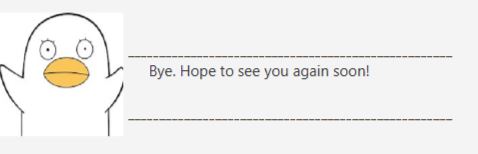ip
User Guide
DukePenguin is a desktop app for managing tasks with the help of Graphical User Interface (GUI). It has fun and simple UI interaction during execution which makes it more user friendly than other similar GUI apps
Table of contents
Quick Start
- Ensure you have Java Version 11 or above on your computer. Click here to download if not.
- Download DukePenguin_v0.2
- Open the DukePenguin_v0.2 to start using :)
Alternatively you can also open it with terminal:
- Open up any terminal. For example, search “Command Prompt” on Windows search.
- Change directory to where the DukePenguin_v0.2 Jar file is located. Example: cd Downloads
- Type java -jar DukePenguin_v0.2.jar and enter.
- You can now use DukePenguin.
Features
Adding tasks:
Todo tasks: todo
- Adds a task to be done in the future without any time restriction. API
Deadline tasks: deadline
- Adds a task to be done in the future before a specific deadline. API
Event tasks: event
- Adds a task to be done in the future within a specific time range. API
Displaying tasks:
List tasks: list
- Displays a indexed list of available tasks. API
Find tasks: find
- Finds a indexed list of available tasks with the given keyword. API
Sort tasks: sort
- Sorts a indexed list of available tasks by their type and then description. API
Deleting tasks:
Delete tasks: delete
- Deletes a task at a particular index of the list. API
Marking tasks:
Done tasks: Done
- Marks a task at a particular index of the list to be done. API
Terminating program:
Exit: bye
- Terminates and exits the program. API
Usage
todo
-
adds a task without time restriction to list
-
Format of command:
todo <description> -
Example of usage:
todo borrow book -
Expected outcome:
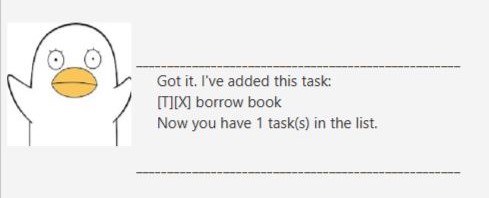
deadline
-
adds a task that needed to be done before a certain deadline
-
Format of command:
deadline <description> /by <YYYY-MM-DD> <HHmm> -
Example of usage:
deadline return book /by 2020-12-31 1200 -
Expected outcome:
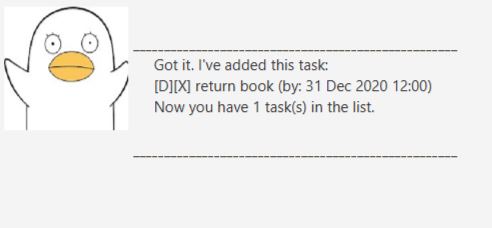
event
-
adds a task that needed to be done within a certain time period
-
Format of command:
event <description> /at <YYYY-MM-DD> <HHmm>-<HHmm> -
Example of usage:
event read book /at 2020-12-25 1200-1400 -
Expected outcome:
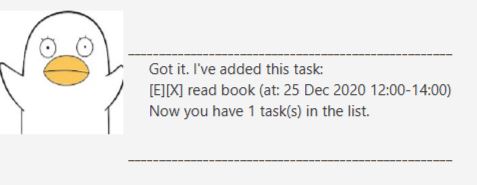
list
-
displays all tasks available
-
Format of command:
list -
Example of usage:
list -
Expected outcome:
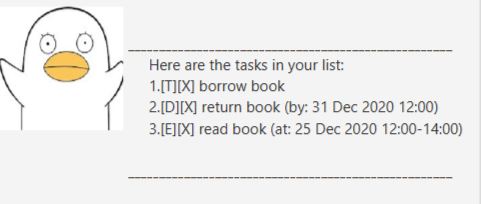
find
-
displays all tasks available with the given keyword
-
Format of command:
find <keyword> -
Example of usage:
find Dec -
Expected outcome:
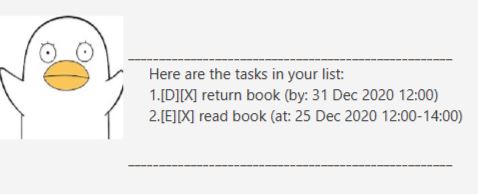
sort
-
sorts all tasks available by their task’s type and then description alphabetically
-
Format of command:
sort -
Example of usage:
sort -
Expected outcome:
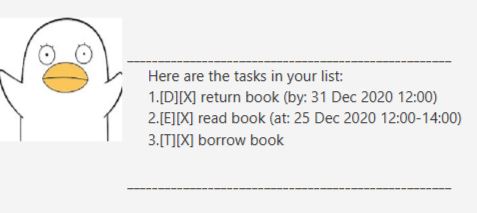
delete
-
deletes a task at a particular index
-
Format of command:
delete <index> -
Example of usage:
delete 1 -
Expected outcome:
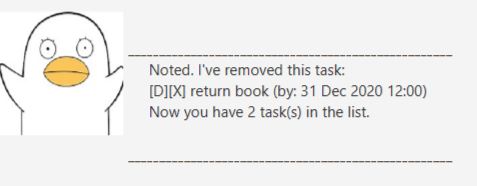
done
-
marks a task at a particular index done
-
Format of command:
done <index> -
Example of usage:
done 1 -
Expected outcome:
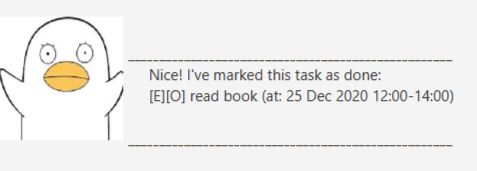
bye
-
terminates DukePenguin
-
Format of command:
bye -
Example of usage:
bye -
Expected outcome: